Did your Apple Watch run out of juice during your workout, leaving you no record of all those burned calories? Don’t worry; you can still make up for it by manually adding your workout data to the Health app. Just take a look at your previous workout history to get an idea of what information to include.
For instance, if you ran for an hour and your watch died halfway through, you can check your past runs to see what metrics to add. This will give you a rough idea of how many calories you burned during the entire workout. This way, you can still keep track of your calories burned and other important stats.
How to manually log your workouts
- To manually add an activity
- Launch the Health app on your iPhone

Manually add exercises to your Apple Watch. (Cyberguy.com)
- Then, navigate to the “Browse” tab and select the “Activity” category
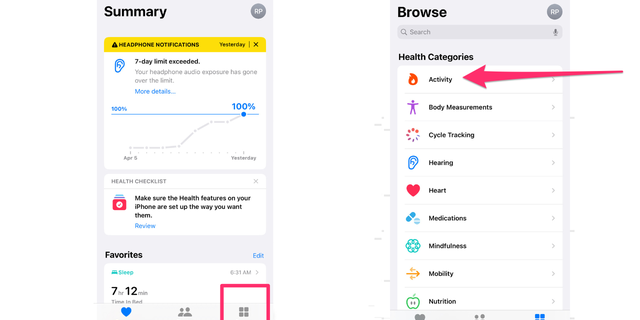
Manually add exercises to your Apple Watch (Cyberguy.com)
- Tap on “Workouts” to bring up a graph of your logged workouts
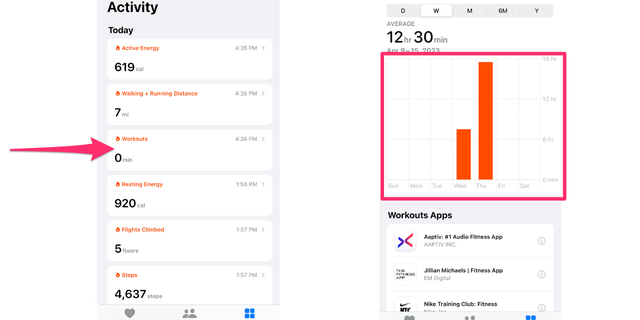
Adding workouts to your Apple Watch (Cyberguy.com)
- In your logged workouts, you can also view previous history to give you an idea of what data to include in your new entry
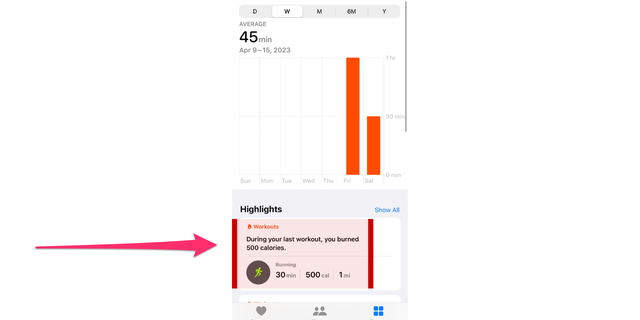
Log a workout in your Apple Watch. (Cyberguy.com)
- Then tap on the “Add Data” button in the top-right corner of the screen
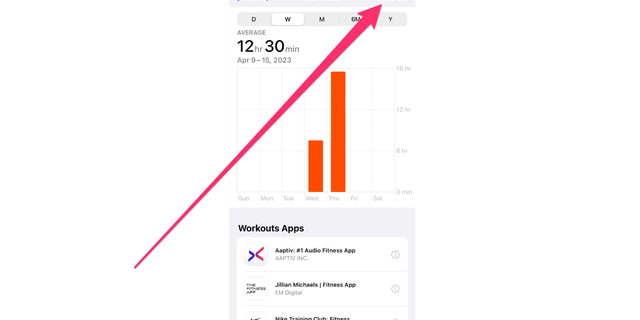
Adding workouts to your Apple Watch (Cyberguy.com)
- Tap it to bring up a data entry form where you can select the type of activity, the calories, the distance (where applicable), and the “Starts” and “Ends” time and date the activity took place
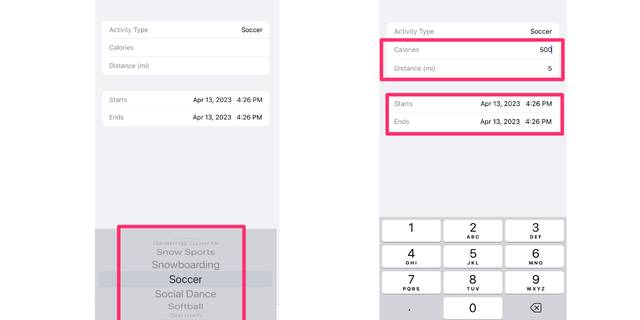
Adding workouts to your Apple Watch (Cyberguy.com)
- Hit “Add” to finalize, and the workout will be added to your record
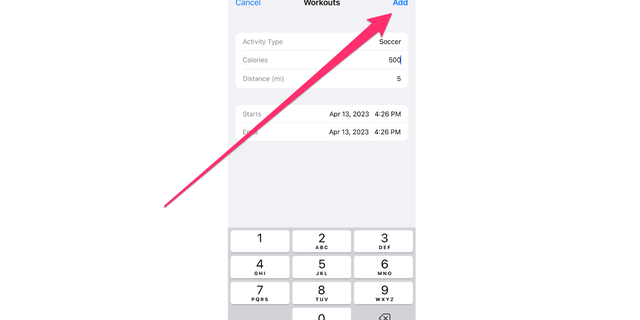
Adding workouts to your Apple Watch (Cyberguy.com)
HOW TO TRACK SLEEP ON YOUR APPLE WATCH
APPLE WATCH 7 VS. 8 – WORTH THE UPGRADE?
However, if you only Delete Workout Only (see above), you will retain the calories lost and all other data associated with that workout.
What if I accidentally delete a workout or need to make adjustments?
If you accidentally delete a workout or need to make adjustments, you can always manually add it back in using the steps outlined earlier.
To get my security alerts, subscribe to my free CyberGuy Report Newsletter by heading to CyberGuy.com/Newsletter
Copyright 2023 CyberGuy.com. All rights reserved.

